The following guide shows the steps to record a dividend reinvestment for an Australian dividend. The same steps can be used for recording reinvestments of a non-Australian dividends and trust distributions too.
Step 1: Open 'Australian Dividends' window
To add a new dividend click the ‘Enter Australian Dividend’ toolbar item located in the main menu.
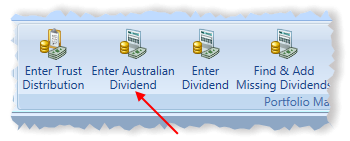
This should open a window similar to the following.
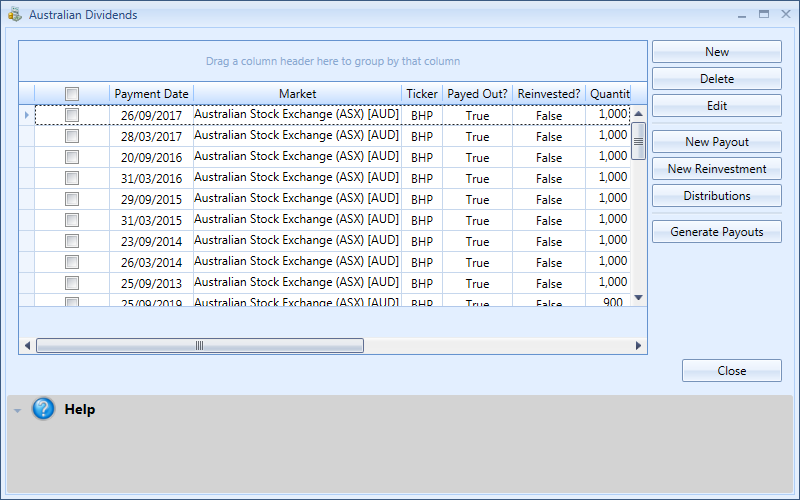
Step 2: Select a dividend and click 'New Reinvestment'
To record a reinvestment for a dividend select a dividend by checking the check box next to the dividend.
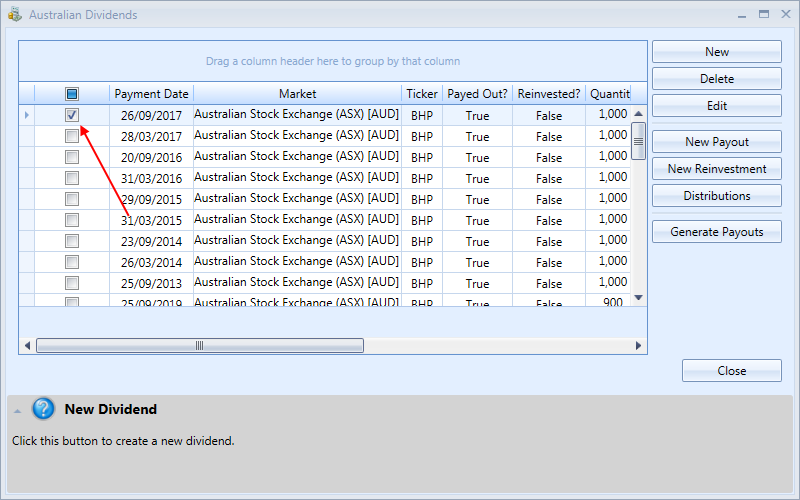
Next, click ‘New Reinvestment’. This should open a window similar to the one below.
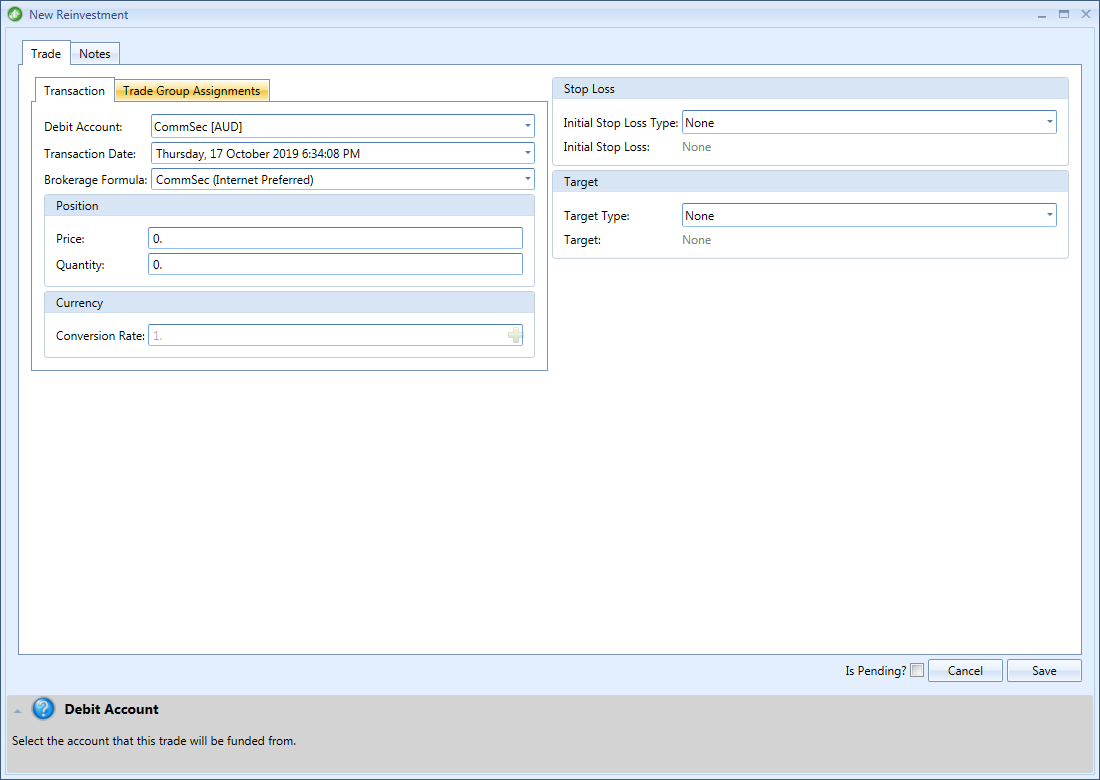
Next, enter the details of the reinvestment. Once done click ‘Save’. You can view/edit/delete the reinvestment you just created by clicking the ‘Distributions’ button.